How To Transfer A Domain To HostHero

Transferring an existing domain name from another hosting company or registrar is very simple. We have provided the steps required below, depending on what type of domain you have.
If your domain extension doesn't appear here, please contact us for details on how to transfer your domain name to us.
Transferring a UK Domain (.co.uk/.me.uk/.org.uk)
Transferring your UK domain is an easy, three-step process and is FREE with Hosthero®:-
- Change the IPS TAG of your existing domain to EXTEND. Most Registrars/Hosting Companies will allow you to do this via their control panel.
- Click this link: Transfer A Domain and enter the domain name you wish to transfer, and follow the on-screen instructions. Don't forget to checkout - without this, the transfer will not complete.
- Log into your HostHero® account here: Log In to verify that your domain has transferred.
Transferring a gTLD Domain (.com/.net/.biz/.org/.info)
Before you start the transfer you must ensure that the current domain administration contact email address is valid and that the person receiving email at that address knows that they must respond to emails about the transfer. Also the domain name must be unlocked with the current registrar (the hosting company or domain name provider you bought the domain name from). You cannot transfer a gTLD that is locked, and/or in the first 60 days of registration, and/or after the domain has expired.
There is a charge of £13.99 for transferring a gTLD into us but this includes a year's free domain name registration (if you are purchasing our unlimited hosting package the transfer is free and you then receive a new year of registration and will then get the domain free for life*) .
- Unlock the domain with the current registrar - this can normally be done via the current Registrar/Hosting Company's control panel, but in some cases you may need to request it from them.
- Obtain the Authorisation Code (also known as Authorisation ID) from your current registrar - again normally accessed via your current providers control panel.
- Click this link: Transfer A Domain and enter the domain name you wish to transfer, and follow the on-screen instructions. Don't forget to checkout - without this, the transfer will not complete.
- The administration contact will receive an email from OpenSRS with instructions on how to confirm the transfer.
- Once confirmed it will take only 24 HOURS to become active if you are transferring from 123-reg or UKREG. With other providers it may take upto 7 days.
- You may also receive another email from the current registrar, if you do you should read this very carefully as it may contain instructions for you to authorise the transfer away from them.
- Log into your HostHero® account here: Log In to verify that your domain has transferred.
* Free for life requires the domain to be hosted with Hosthero® Ltd, and for you to have an active hosting account for the duration. If you cancel your hosting with us, we will start to charge you for your domain name(s) from the next renewal date.